You’re spending too much time manually emailing contracts, collecting intake forms, and sending that same old welcome email. It is time to automate your backend and reclaim your time. Backend automation is not just a “nice to have”; it’s the difference between burning out and scaling your business sustainably.
That’s why I want to talk to you about tools, systems, and strategies that make your client onboarding process smoother.
Why do you need backend automation as a service based business?
Think of your backend as the operational heartbeat of your business. If it’s clunky, unorganized, or all in your head, you’re going to eventually let something slip through the cracks. That is why backend automation should be your next investment…
Let me tell you why:
- If you automate repeatable tasks, it gives you more time to focus on serving your clients.
- Because everything will run smoothly, your new clients will have a seamless, more enjoyable intro to working with you.
- You build the systems once and get to onboard as many clients as you’d like with minimal effort.
What should be automated in your onboarding process?
Your onboarding process shouldn’t require you to send 10 different emails every time someone signs. So, here are the exact pieces you should automate:
1. Contract & Invoice Delivery
2. Intake Form Collection
3. Welcome Email Sequence
4. Project Management Kickoff
These are the tools I recommend you use:
1. Dubsado (Client CRM)
- It is an all-in-one client management platform where you can keep all clients’ contracts, invoices, forms, and workflows.
- You use it to automate proposals, send contracts, take payments, and onboard workflows.
2. ClickUp, Notions, or Asana as your Project Management tool.
- All 3 are great for housing client/team tasks and making sure you’re on track with your clients projects.
3. Zapier or Make (Automation Glue)
- It connects every aspect of your onboarding process without needing to code anything.
- It triggers tasks across tools (e.g. send Slack message when intake form is completed).
Real-Life Example: My Backend Setup in Action
Let’s say a client signs up to “Client Journey Pro (CJP)” [one of my offers]. Here’s how my process is automated ensuring a smooth, pleasant client journey:
- The client finds my inquiry form via my website or in my Instagram bio.
- They fill it out which automatically prequalifies them because my pricing and services are all outlined on that form.
- Immediately afterwards they get a notification to say thanks for their inquiry.
- 1 hour afterwards they will get an email to schedule a consultation call with me.
- An hour after our call, the client will get an email with their proposal, the contract and invoice via Dubsado (unless stated otherwise by me during our call because I do add some personalized touches to each clients proposal).
- Once the contract is signed and the invoice is paid, Dubsado kicks off a custom workflow which includes:
– A welcome email that outlines what to expect from our time together
– A link to their intake form so I can gather all the details I need
– Any extra notes or instructions (because I like things to be crystal clear)
This email is personal, not robotic. I’ve written it in my voice and just automated it, and it’s been a game-changer in creating connection and clarity with clients right off the bat. - Then I use Zapier to send a ping to Slack when a new client is fully onboarded. That’s my “green light” moment.
It might sound small, but that little Slack alert helps me stay present and personal in my client journey. It’s a chance for me to pop in, say hi, and make the experience feel human, even though the tech is doing most of the work. - As soon as someone’s in, Zapier triggers ClickUp to create a new project using my custom template for Client Journey Pro. It includes everything I need to kick off their backend system mapping, project management setup, etc…
Each task I need to do is already there, assigned, I just need to go in and add the due dates. - Using another Zap, to create a Google Drive folder automatically. It follows a pre-built folder structure that keeps everything neat and consistent.
I’m not doing everything manually except for a few steps here and there.
I’m all about working smarter, not harder, especially when it comes to onboarding clients into a premium offer like Client Journey Pro (CJP). When someone books this offer, I don’t want to be panicked or full of pressure to send contracts or track down information. It should just flow easily, for both of us.
Here are some tips you can use today for a smooth automation setup
Start small and optimize
Don’t try to automate your whole business in one weekend. Pick your onboarding process first. Once it’s running smoothly, then you can think of expanding.
Document EVERYTHING!!!
Even if you’re a team of one, write out your SOPs (standard operating procedures). It’ll make it easier to delegate later and troubleshoot faster now.
Test the Full Flow
Before going live, run through the entire process as if you’re a new client. Find the gaps and fix them before real money is on the line.
If you want to scale your business, you need to act like the business you desire, not the one you’re stuck in. Backend automation gives you the structure to serve better, stress less, and scale faster. That is why you need to let go of all those admin tasks, sis. Your future self will thank you!
Ready to setup your backend systems but don't want to do it yourself?
Let me take it off your plate.
View my services here and choose the option that best suits your current business needs.
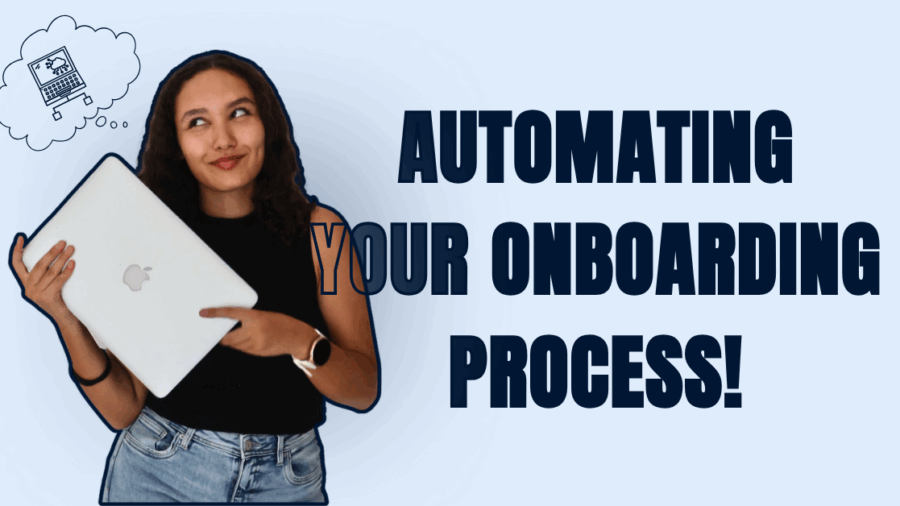
Great information!